As smartphones become more ubiquitous in our daily lives, the need to safeguard private information has never been greater. To address this need, mobile operating systems have begun integrating facial recognition into their camera apps.
Facial recognition is a relatively new feature in Android and iOS devices and it’s already being adopted by some as a convenient way to unlock accounts, log into websites and even pay for goods at retail locations across the country. While it might seem like a useful way to quickly identify friends or family members, there are also potential threats that come with accessing an individual’s personal data through facial recognition.
In this blog post, we will discuss how facial recognition works in Android and Apple phones and the security concerns it raises for users.
What is Facial Recognition?
Facial recognition is a technology that allows two devices to establish a connection and transfer personal data between them. It works by analyzing images of the user and comparing them to pictures on the other system.
This allows the phone to recognize the person and establish a connection. Systems can then use this connection to transfer data like passwords, contact information, or financial information between the devices.
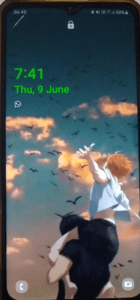
How Facial Recognition Works in Android Phones
Let’s take a look at how Android phones using facial recognition work. When a user wants to unlock their device with facial recognition, the system first captures a picture of their face. The camera application then creates an algorithm that attempts to identify the user.
If the system is able to match the person in the photo with the person who is Unlocking the device, then the system will unlock the phone. If it is unable to match the photos, the system will show a notification with instructions on how to enter the phone’s PIN, pattern or password.
The Pros of Using Facial Recognition
– Convenient and Fast – Many users are already familiar with unlocking their phones with a fingerprint. Using facial recognition, however, bypasses the fumbling around that comes with swiping a fingerprint reader. Instead, the phone unlocks itself when the user looks at it.
– Easy to Set Up – The technology is relatively new to Android phones, so most people are likely to have never tried it before. Rather than attempting to explain how it works, however, most Android phone makers make it easy to access once users have downloaded the app from the phone’s app store.
– Privacy Protection – The best facial recognition systems have a series of security measures built-in to prevent people from unlocking phones without their permission. Most systems limit who or what device can access the images and keep the data separate from other information stored on the phone.
The Cons of Using Facial Recognition
– Privacy Concerns – Most people don’t think about what happens to the images capturing their faces. They trust that the phone app won’t share the images with anyone and that the system is only using the images to unlock the phone. However, these safeguards may not be enough to prevent hackers or malicious apps from compromising the system.
– Malicious Acts – When facial recognition systems are connected to a store’s system or the phone’s online account, it becomes easier for hackers to steal personal data. These systems are often not designed with data encryption or any other type of security.
-Easy Trespassing – Once a user has unlocked their phone with their face, it’s easy for them to let others access the phone. Because of this, many places have implemented facial recognition systems with security measures that require people to identify themselves with their face before they are allowed to enter.
How Facial Recognition Works in Apple iPhones
When an iPhone owner wants to unlock the phone with facial recognition, the camera app takes a picture. The phone the nuses an algorithm to compare the image to images stored on the phone. If it is able to find an image that matches the one taken by the camera, then the iPhone will unlock itself. Apple’s system is slightly different than Android’s.
In iOS, the phone creates an image based on the captured image. This image is then compared to the images stored on the phone. If the system is able to find a match, then the phone will unlock. If not, the phone will show a notification with instructions on how to enter the phone’s PIN or password.
The Pros of Using Facial Recognition on iOS Devices
– Great for Automatic unlocks – Apple’s system is designed for unlocking Apple devices. This means that the phone looks for the most recent image and unlocks itself. Unfortunately, this also means that the system does not work for unlocking Android devices.
– Customizable Look – Users can choose which image the phone uses when trying to identify them. This allows users to choose a picture that best represents them.
– Integration with Third-Party Apps – Many iOS apps also offer facial recognition features. This makes it easy for people to unlock their phones, log in to apps and pay for goods while using a third-party app.
Conclusion
As smartphones become more common and people adopt powerful features like facial recognition, they will be faced with new privacy issues. Using facial recognition on Android and Apple devices, however, comes with both pros and cons.
If a person wants to try out the feature, they should choose a device with the technology embedded. If they are particularly concerned with protecting their data, however, they should consider using a different phone.
