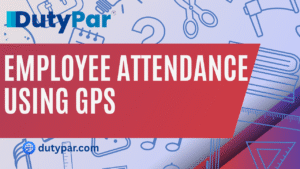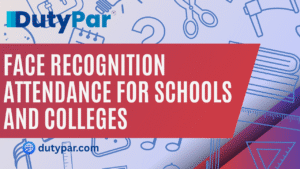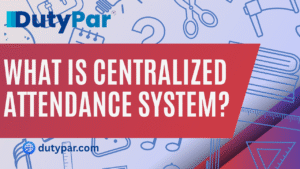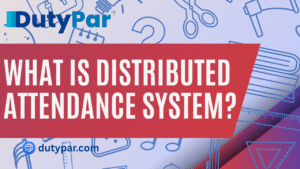Table of contents
- Introduction
- What is Remote Employee Time Tracking Software?
- How Does Remote Employee Time Tracking Software Work?
- Benefits of Remote Employee Time Tracking Software
- Popular Remote Employee Time Tracking Software Options
- Key Features to Look for in Remote Employee Time Tracking Software
- How to Implement Remote Employee Time Tracking Software
- Conclusion
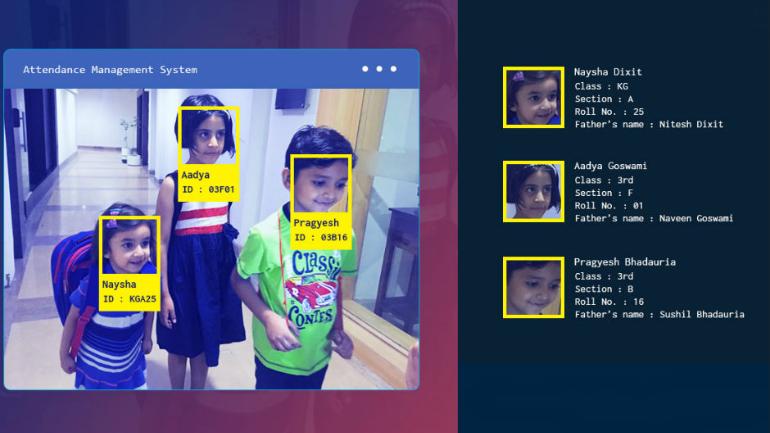
Introduction
In today’s fast-paced digital world, managing remote teams efficiently has become a priority for many businesses. With the rise of remote work, tracking employee productivity can be challenging. That’s where remote employee time tracking software comes in. This software helps companies monitor how their employees use their time, ensuring productivity while also providing insights into project management. In this guide, we’ll explore what remote employee time tracking software is, how it works, and why it’s essential for both businesses and employees.
What is Remote Employee Time Tracking Software?
Remote employee time tracking software is a tool that allows businesses to monitor the working hours of their remote staff. It helps track how much time employees spend on tasks, projects, or activities during their workday. By using this software, companies can ensure that their remote employees are working productively, even when they are not physically present in an office.
This software is not just about monitoring; it’s about understanding work patterns, managing projects effectively, and ensuring that employees are not overwhelmed. With remote employee time tracking software, businesses can have a clear picture of how time is spent and make data-driven decisions for better team performance.
How Does Remote Employee Time Tracking Software Work?
The core function of remote employee time tracking software is simple – it tracks the time employees spend working. Most software operates in a similar manner. Here’s how it typically works:
- Sign In/Out System: Employees log into the system when they start their work and log out when they finish. This helps in recording their exact working hours.
- Automatic Time Tracking: The software runs in the background and automatically records the time spent on different tasks or applications. This is especially useful for businesses that want to measure productivity without relying on manual inputs.
- Task Categorization: Employees can categorize their work into specific tasks or projects. For example, time spent on email, meetings, or specific client work can all be tracked separately.
- Screenshots and Activity Monitoring: Some remote employee time tracking software solutions offer additional features like periodic screenshots or activity monitoring to provide more detailed insights into what employees are doing.
- Reports and Analytics: The data collected by the software is transformed into reports and analytics. Managers can view daily, weekly, or monthly reports to see how time is being utilized across the team.
- Integration with Other Tools: Many time tracking tools integrate with project management software like Asana, Trello, or Slack. This makes it easier to track progress on tasks and manage teams in a unified platform.
Benefits of Remote Employee Time Tracking Software

Now that we understand how remote employee time tracking software works, let’s dive into its benefits. Whether you are a manager or an employee, this software brings numerous advantages.
- Increased Productivity
The primary goal of remote employee time tracking software is to increase productivity. By understanding how time is spent, employees can identify areas where they can improve. For instance, if someone spends too much time on non-essential tasks, they can adjust their schedule accordingly. - Better Project Management
Managers can see which tasks are taking longer than expected and allocate resources more efficiently. This makes it easier to meet deadlines and ensures that no one on the team is overburdened. - Accurate Payroll Management
For companies that pay employees on an hourly basis, remote employee time tracking software ensures accurate payments. The software records exact working hours, eliminating any guesswork or potential conflicts over work hours. - Transparency and Accountability
Both employers and employees benefit from the transparency that remote employee time tracking software offers. Employees know that their efforts are being recognized, while employers can see that work is being completed efficiently. - Improved Work-Life Balance
Surprisingly, time tracking can improve work-life balance. By keeping a record of work hours, employees can avoid overworking and ensure they take necessary breaks. This reduces burnout and helps maintain a healthy balance between professional and personal life. - Compliance and Legal Benefits
Many industries are required to keep accurate records of work hours for legal or compliance reasons. Remote employee time tracking software ensures that businesses comply with these regulations by maintaining precise records.
Popular Remote Employee Time Tracking Software Options
There are many options available when it comes to remote employee time tracking software. Here are a few of the most popular:
- Toggl
Toggl is known for its user-friendly interface and flexible tracking options. It allows employees to start and stop tracking time manually or automate it based on activity. It also integrates with multiple project management tools. - Hubstaff
Hubstaff offers time tracking with GPS location and activity monitoring features. It’s ideal for businesses with a mobile workforce. Hubstaff also provides detailed reports, screenshots, and timesheets. - Time Doctor
Time Doctor is a powerful tool for tracking time and improving productivity. It provides insights into how employees spend their work hours, including time spent on websites and applications. It also offers real-time monitoring and reminders to help employees stay on task. - Clockify
Clockify is a free time tracking tool that offers unlimited users and projects. It’s simple to use and provides clear reports on how time is being spent. It’s ideal for small businesses and startups. - Indo AI and DutyPar
Companies like IndoAI and DutyPar are also emerging in the field of remote employee tracking software. They offer solutions that focus on facial recognition technology to track attendance and ensure that employees are present during work hours. These tools are especially useful for companies that want to integrate time tracking with modern AI-driven technologies.
Key Features to Look for in Remote Employee Time Tracking Software
When choosing the right remote employee time tracking software, it’s essential to consider your business needs. Here are some key features to look for:
- Ease of Use
The software should be easy to use, both for employees and managers. Complicated systems may lead to frustration and lack of compliance. - Automation
Look for software that can automate time tracking, reducing the need for manual input. This saves time and ensures accuracy. - Reporting and Analytics
Good software should provide detailed reports and analytics. This helps in understanding work patterns, identifying bottlenecks, and making informed decisions. - Integration with Other Tools
If your business uses project management or communication tools, ensure that the time tracking software integrates seamlessly with them. - Customizable Features
Different businesses have different needs. The ability to customize categories, tasks, and reports is a valuable feature in remote employee time tracking software. - Security
Since time tracking software often records sensitive data, ensure that the software has strong security measures in place to protect employee information.
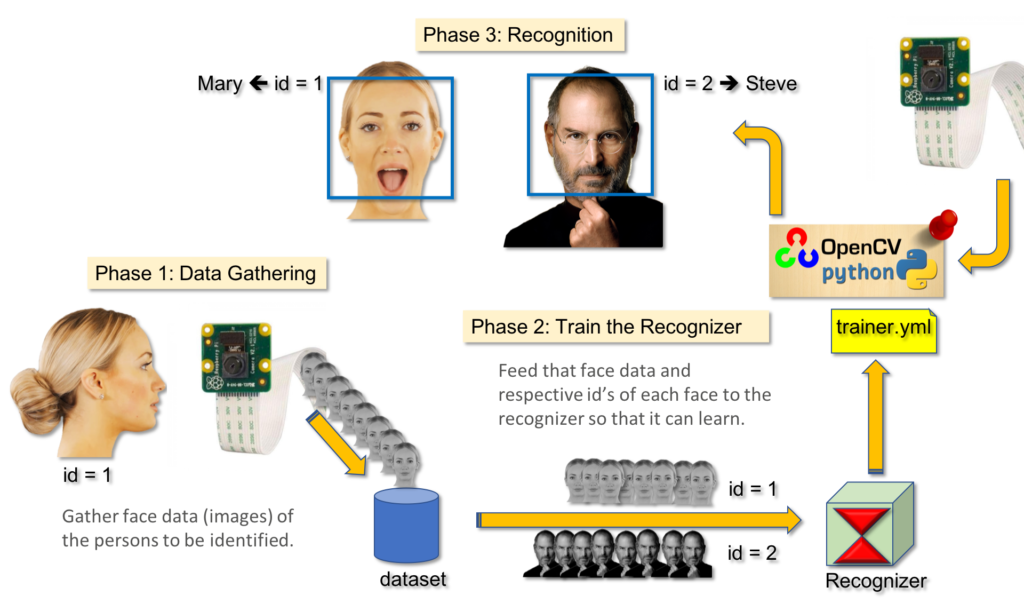
How to Implement Remote Employee Time Tracking Software
Implementing remote employee time software in your business requires careful planning to ensure success. Here are a few tips:
- Communicate with Your Team
Explain the purpose of the software to your employees. Make it clear that it is a tool to help improve productivity and project management, not to micromanage them. - Train Your Employees
Provide proper training to your team so they can use the software effectively. Make sure everyone understands how to log time, categorize tasks, and generate reports. - Monitor Progress
Regularly review the data provided by the software to identify areas for improvement. Use the insights to guide your team towards better productivity and time management. - Get Feedback
Ask for feedback from your employees. Are they finding the software helpful? Is it improving their workflow? Use their input to make adjustments if necessary.
Conclusion
In today’s remote work environment, managing time effectively is crucial for success. Remote employee tracking software offers a solution by providing businesses with insights into how their teams are spending their time. From increasing productivity to improving project management, the benefits are clear. By choosing the right software and implementing it correctly, businesses can ensure that their remote teams are working efficiently and effectively.
Whether you’re running a startup or managing a large organization, investing in remote employee tracking software can make a significant difference in how you manage your workforce. Start exploring your options today and take the first step towards a more productive and balanced remote work environment.